Avatar 头像
用来代表用户或事物,支持图片、图标或字符展示。
基础用法
使用插槽
User
vue
<template>
<ImAvatar>User</ImAvatar>
<ImAvatar>
<ImIcon name="user" />
</ImAvatar>
</template>图片方式
使用图片链接方式加载头像
vue
<template>
<ImAvatar
src="https://gw.alipayobjects.com/zos/rmsportal/KDpgvguMpGfqaHPjicRK.svg" />
<ImAvatar src="https://avatars.githubusercontent.com/u/63175225?v=4" />
</template>形状
通过设置 shape属性为 square circle 修改形状
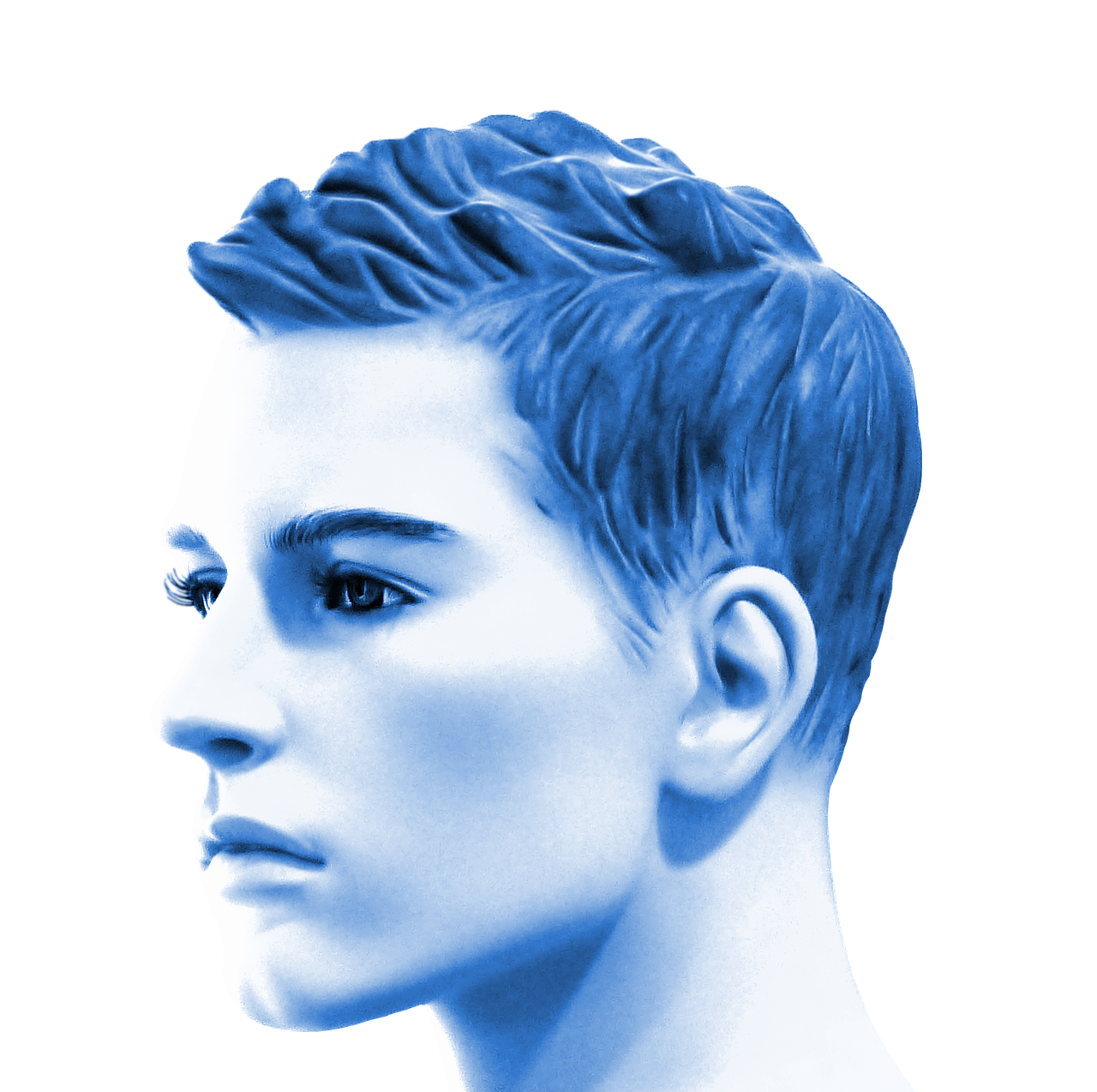
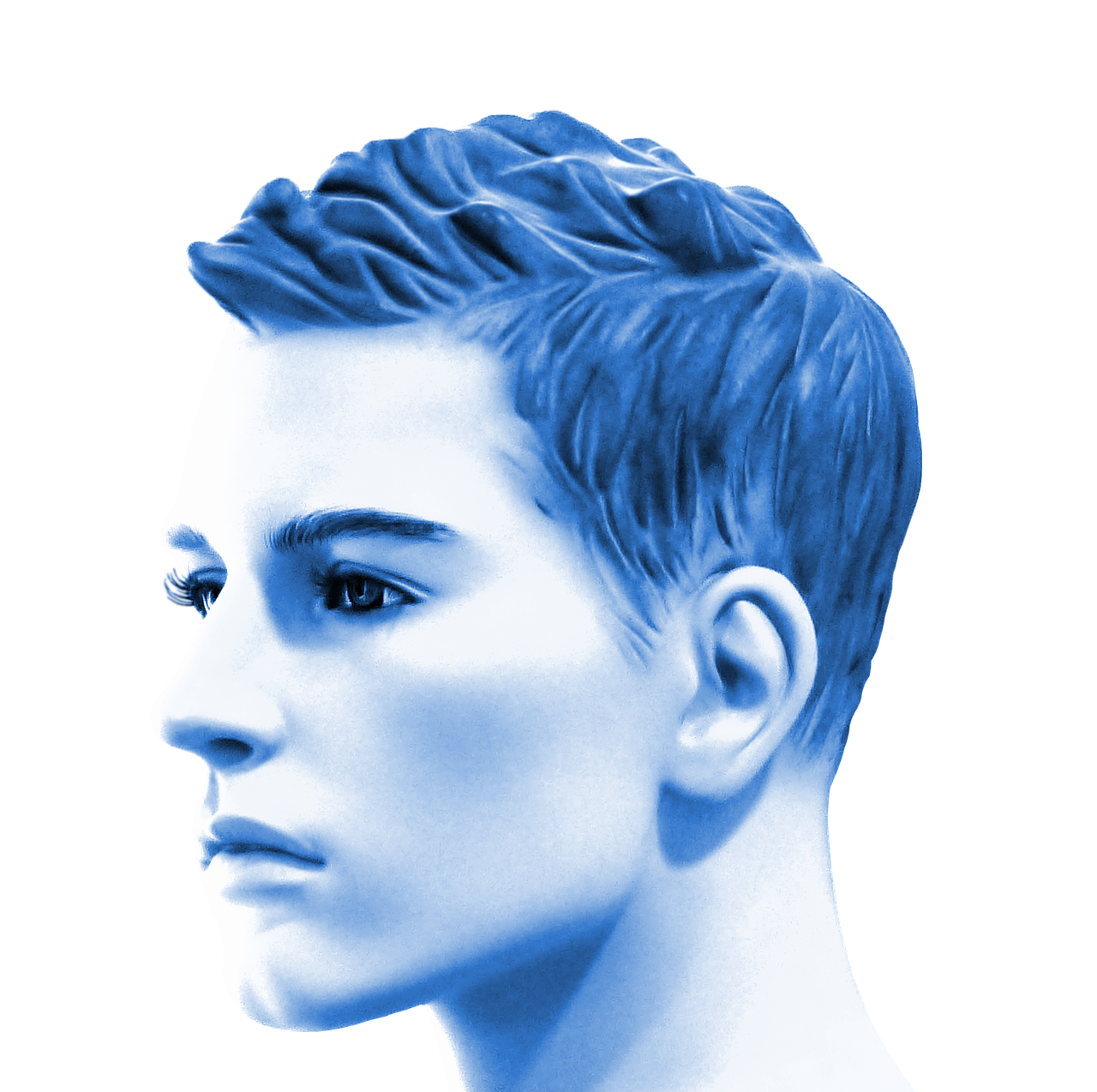
vue
<template>
<ImAvatar
src="https://zos.alipayobjects.com/rmsportal/ODTLcjxAfvqbxHnVXCYX.png" />
<ImAvatar src="https://avatars.githubusercontent.com/u/63175225?v=4" />
<ImAvatar
src="https://zos.alipayobjects.com/rmsportal/ODTLcjxAfvqbxHnVXCYX.png"
shape="square" />
<ImAvatar
src="https://avatars.githubusercontent.com/u/63175225?v=4"
shape="square" />
</template>API
| 字段名 | 类型 | 描述 |
|---|---|---|
| size | number | string | 图片大小 |
| src | string | 图片源地址 |
| alt | string | 替代文本 |
| title | string | 标题文本 |
| crossOrigin | string | 跨域属性 |
| fit | 'fill' | 'contain' | 'cover' | 'none' | 'scale-down' | 图片适应方式,默认为'fill' |
| srcset | string | 多分辨率图片源 |
| loading | 'eager' | 'lazy' | 加载策略,默认为'eager' |
| shape | 'circle' | 'square' | 形状,默认为'square' |
| color | string | 图片颜色 |